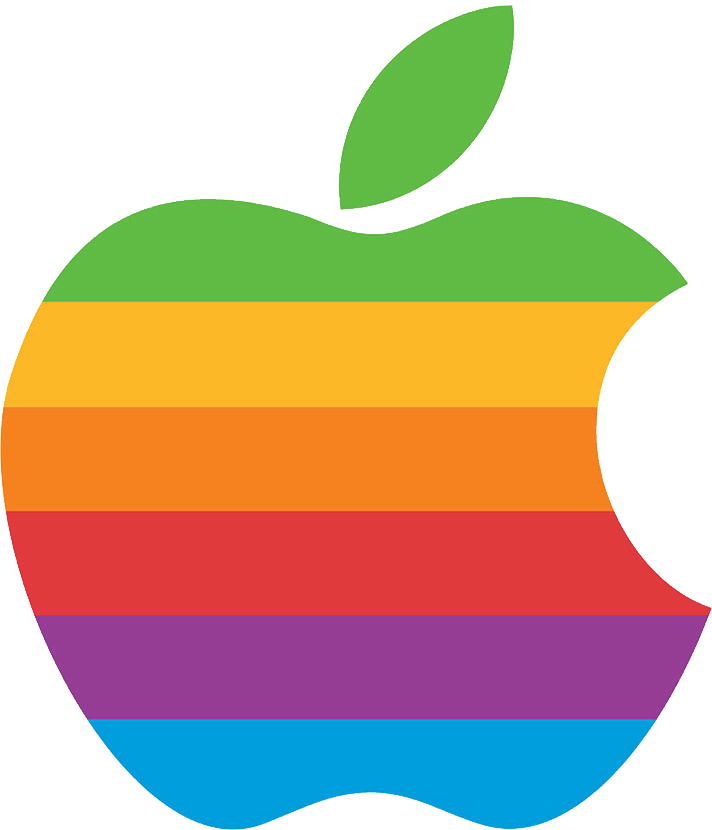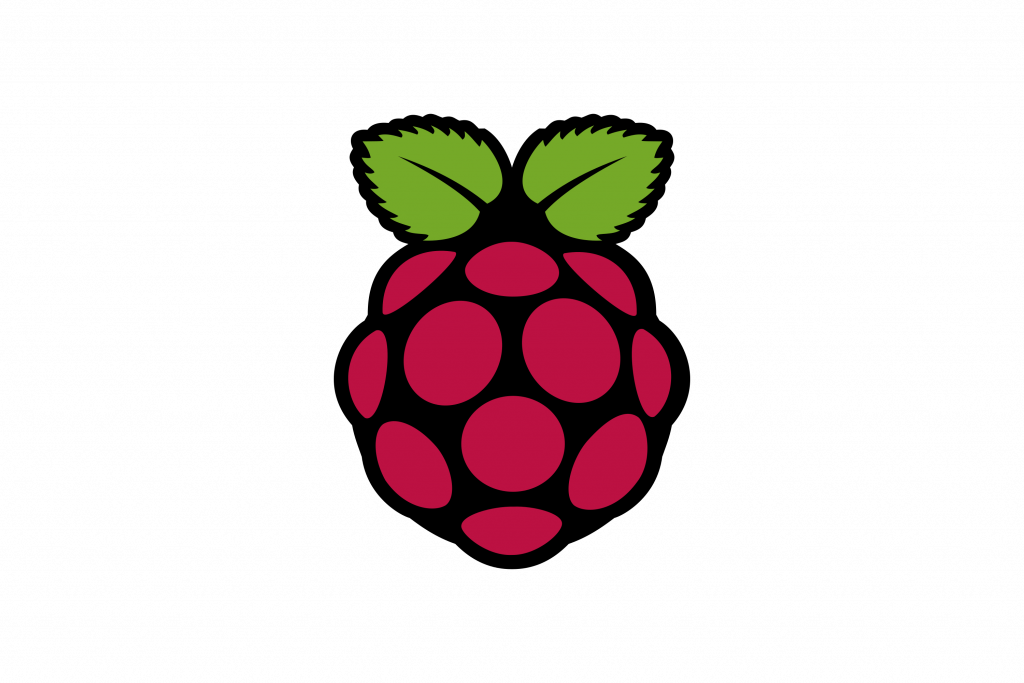If you are going to emulate and Apple //gs, you better do it on a hobby computer board. GSplus is a fun and exciting Apple //gs emulator. It can easily be compiled on the Raspberry Pi hobby computer boards. I’ve compiled it on a Pi 3, Pi 3+ and a Pi 4. You will need …
Continue reading Apple //GS on PI
Install QEMU from source for Netware and other x86 OS compatibility.
I am old school. I started my Netware crusade in 1989 when you had to generate the client from OBJ files. Later Netware 2.2 made things simpler but 3.x was a major leap forward and as far as I am concerned, Netware 4.11 / 4.2 was the zenith of operating systems from Novell. Netware 5.1 …
Continue reading Install QEMU from source for Netware and other x86 OS compatibility.
Ubuntu – Where is my 5 Ghz Wifi on my PI?
After installing Ubuntu Mate or the full blown Ubuntu 20.10, you will not be able to connect to your 5 Ghz Wifi. This is due to the county code not being set. Open up terminal and run the command below. Set your country code at the end of the line REGDOMAIN=. For me, I set …
Continue reading Ubuntu – Where is my 5 Ghz Wifi on my PI?
Install Nextcloud 25.x on Raspberry Pi (Bullseye arm64/32)
Fire up Nextcloud 25.x on that shiny new Raspberry Pi and put it to some good use! What you need In order to successfully install Nextcloud 25.x, you need the following: A Raspberry Pi running Raspbian Bullseye 64 bit recommended but 32 bit will work and a static IP address (or Fully Qualified Domain Name …
Continue reading Install Nextcloud 25.x on Raspberry Pi (Bullseye arm64/32)
Install Raspbian on Raspberry Pi
Requirements: Raspberry Pi (Any model will do) PC or Laptop with SD/Micro SD card slot – (Note that some Pi Models have a regular SD Card slot while others are micro) SD Card Adapter (Not Required – If you are using a micro sd card in an SD Card slot, otherwise not required) Monitor/TV (View …
Continue reading Install Raspbian on Raspberry Pi
Install Webmin on your Raspberry PI (Stretch)
Webmin is a wonderful tool to have on your Raspberry PI and it is quit simple to install.