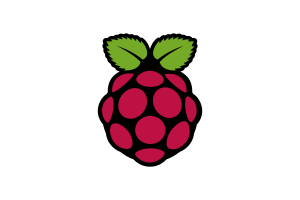
Webmin is a wonderful tool to have on your Raspberry PI and it is quit simple to install.
Login into your Raspberry Pi and perform the following steps.
Step #1: wget http://prdownloads.sourceforge.net/webadmin/webmin_1.890_all.deb
Step #2: sudo apt-get install libapt-pkg-perl libnet-ssleay-perl perl-openssl-abi-1.1 libauthen-pam-perl libio-pty-perl apt-show-versions
Step #3: sudo dpkg --install webmin_1.890_all.deb
After the dependencies are installed in Step #2, Webmin should install without errors.
Upon completion of the install, Webmin will display the following showing you how to connect for the first time.
"Webmin install complete. You can now login to https://abc..com:10000/ as root with your root password, or as any user who can use sudo to run commands as root."
Fire up your favorite web browser and go to the URL listed above.
If you are working directly on your Pi, https://127.0.0.1:10000 will do.
You should see the following login screen.
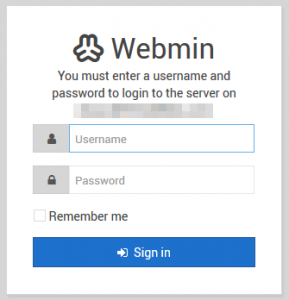
Login as the user “pi” with your current password.
After you login in for the first time, you will be presented with the Webmin Dashboard.
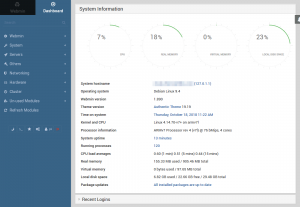
Congratulations! You can easily administer you Raspberry Pi from remote!
_-=Cinsei=-_